Chromecast 2nd Gen and Chromecast Audio Outage: Causes and Workarounds
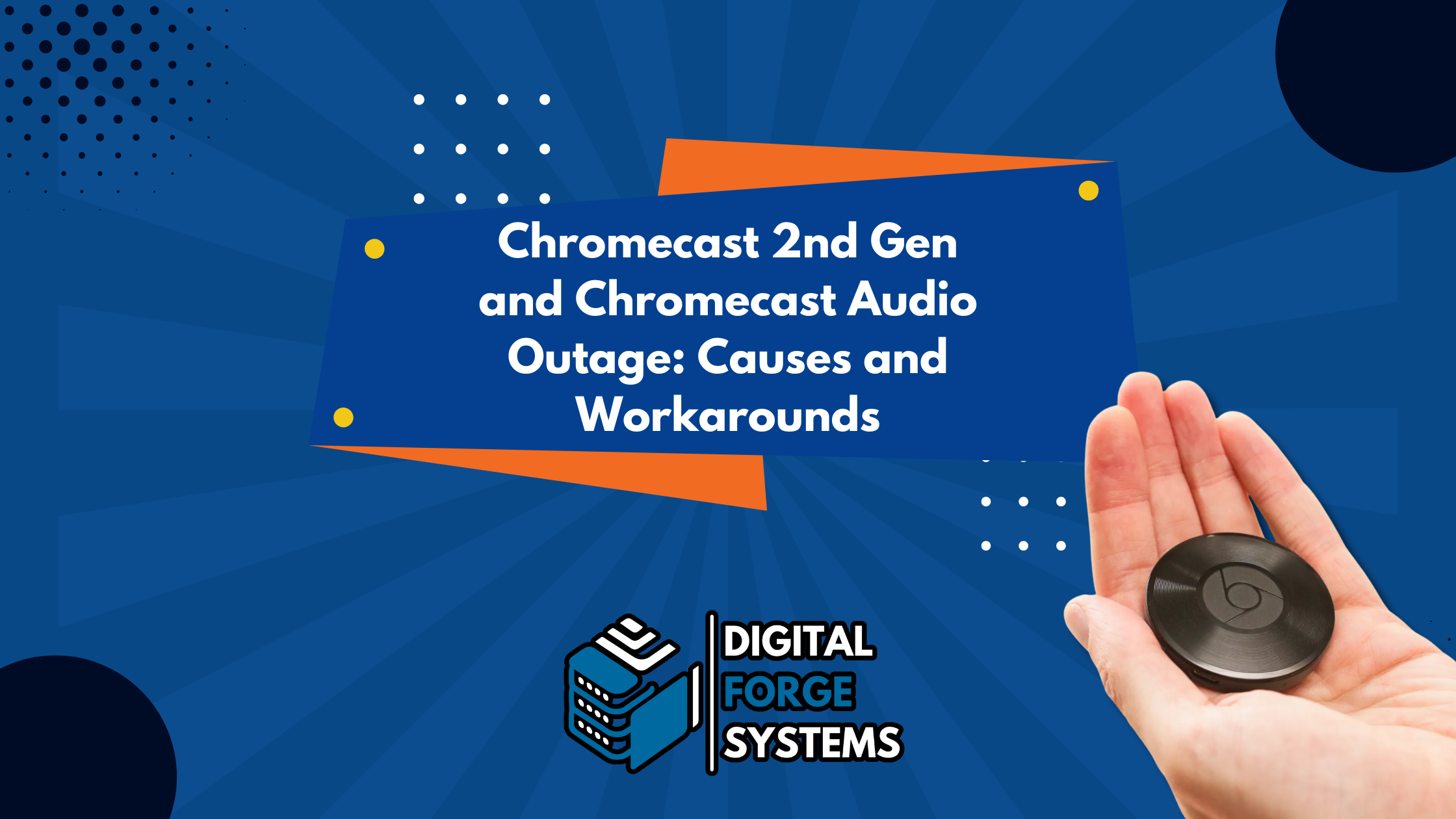
Users of Google’s second-generation Chromecast and Chromecast Audio devices are facing a widespread outage due to an expired security certificate. Google has acknowledged the issue and is working on a fix, but in the meantime, users can try a temporary workaround to restore functionality.
The Issue: Certificate Expiration Breaks Chromecast
On March 9, 2025, at 16:44 UTC, an intermediate certificate authority created by Google for authentication expired after 10 years of validity. This caused many Chromecast 2nd Gen and Chromecast Audio devices to stop working, displaying an “untrusted device” error that prevents users from casting content.
Since the affected models rely on this expired certificate to securely connect to Google’s backend systems, they can no longer authenticate properly. Google has advised users not to factory reset their devices, as this will not resolve the issue and may make recovery more difficult.
Google issued a brief statement acknowledging the problem:
A post on the Google Nest Community forum reaffirmed that a fix is in development and that users who have already reset their devices should wait for further instructions.
A Temporary Workaround (Android Only)
Until Google provides an official fix, affected users can try a workaround discovered by Polish security researcher Maciej Mensfeld. This method allows users to temporarily regain casting functionality by bypassing the expired certificate check.
If You Have Factory Reset Your Chromecast
- Open your Android phone’s Date & Time settings.
- Disable Automatic date & time.
- Manually set the date to March 7, 2025.
- Attempt to set up your Chromecast again using the Google Home app.
Once the device is set up, you can proceed to the casting fix below.
Fix Casting from Android (GUI Method)
- Download and install the Activity Manager app (open-source and free).
- Open the app and select “Intent launcher” from the dropdown in the upper right corner.
- Tap the edit icon next to “Action” and paste the following:
- For Android 12 and newer:
com.google.android.gms.cast.settings.CastSettingsCollapsingDebugAction - For Android 11 and older:
CastSettingsDebugAction
- For Android 12 and newer:
- Tap the checkmark in the lower right.
- In the settings popup that appears, scroll down to “Connection” and enable “Bypass Device Auth”.
- Your Chromecast should now be able to cast again from your Android device you did these changes on.
Long-Term Implications
This outage underscores a recurring issue in the tech industry—expired security certificates causing significant service disruptions. Similar incidents have affected Microsoft (Surface Pro X cameras, 2023), Cisco (SD-WAN outages, 2023), and Let’s Encrypt (root certificate expiry, 2021).
With Google having discontinued the Chromecast product line in favor of Google TV Streamers, users are concerned that lapses like this may indicate a shift toward phasing out support for older devices. While some speculate that this could be a deliberate move to encourage upgrades, there is no concrete evidence to support such claims.
Conclusion
While Google works on a permanent solution, affected users can try the workaround to regain Chromecast functionality. However, given that Google has officially sunset these models, users may need to consider upgrading to a more actively supported streaming device in the near future.
Stay tuned for updates from Google, and check back with Digital Forge Systems for the latest tech news and troubleshooting tips.